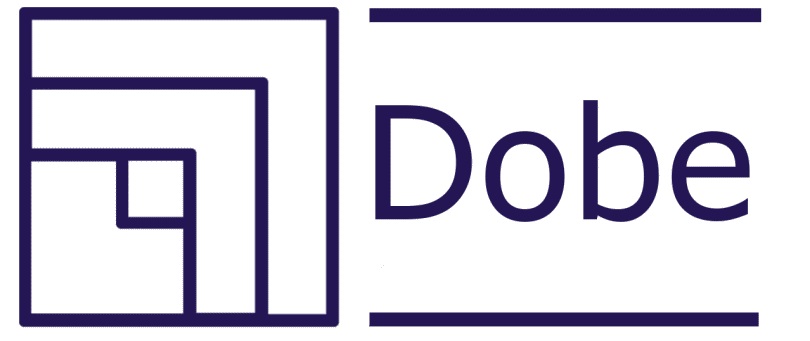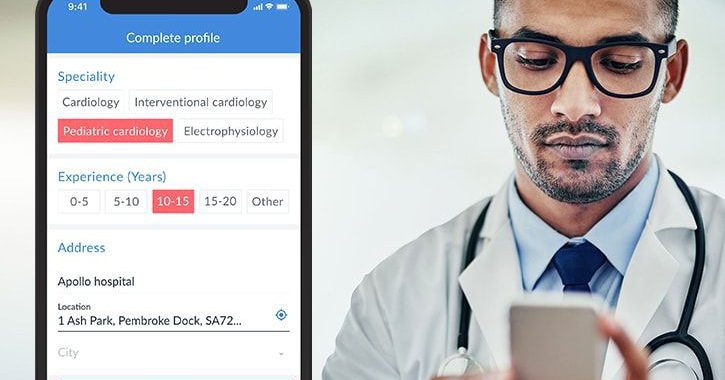Challenge
Our South Africa based client is one of the leading providers of Healthcare management services who envisioned to design a solution with leading-edge medical technologies. The system they decided to develop needed to be able to successfully facilitate the complex challenges of the healthcare sector and provide seamless healthcare facilities. The client approached Dobe with a goal to develop a cloud-based Medical Information System for both web and mobile-based platforms to deliver public health security with strategies to focus on medications, precise diagnosis, and organized health record management.
Client was more inclined towards providing revolutionary and intelligent medical facilities using a cloud-based system adhering to medical intelligence and healthcare standards. Moreover, they also wanted to create an application that would provide information about the patient to the doctor along with the records of past visits and past health issues.
Client was more inclined towards providing revolutionary and intelligent medical facilities using a cloud-based system adhering to medical intelligence and healthcare standards. Moreover, they also wanted to create an application that would provide information about the patient to the doctor along with the records of past visits and past health issues.
Some of the primary requirements of the client were:
Expertise
Laravel • PHP • KendoUI • Node.js • Electron • Socket.io • WebRTC
Solution
Experienced and proficient PHP developers at Dobe have explored the nitty-gritty of the client’s requirements to develop a unified and robust application. This application was developed using an evolutionary approach where initial features of the application were developed and later with time expanded the features with refined development cycles, development feedback until a satisfactory product is developed. Thus, a requirement for utilizing the latest technology emerged which led us to use JavaScript based Node.JS for our project.
Some of our eminent features of the offering are:
Some of our eminent features of the offering are:
General Feature | Adding basic information and the symptoms during registration in the kiosk-based system. This SaaS-based platform can help customers book an appointment from the web application. For a consultation, the users can also utilize the video calling option with doctors for precise and visual consultation. Doctors are intelligently categorized based on their field of expertise and accordingly, the patients are arrayed. For Doctors, they can store patients’ information prescribed in this kiosk system with the diagnosis report and medication prescribed |
Login Facilities | The application adheres to the standards of security and is enabled with Biometrics for users to log in |
Symptom Prediction | This feature enables users to add or select disease and get predictions of it. The possibility or prediction of the disease is displayed in percentage format depending on how accurate are the symptoms. |
Geo Health | Patients are allowed to use their GPS and search for a doctor or specialist and book an appointment using this application. This app will also notify and send a reminder before an hour before the appointment. Our Blockchain-based system stores and secures the database as a history to patient’s medical records for any future use. |
Users and Accessibility Rights
The hospital management system application is designed specifically for three types of users and is intelligently bifurcated for accessibility between
- 1. Clerk
- 2. Nurse
- 3. Doctor
1. Clerk account
Once the patient arrives at the hospital, they have to check on their confirmation of the appointment with the clerks available. There are multiple clerks available for patient’s convenience.
The clerk has been assigned with two major rights.
The clerk has been assigned with two major rights.
Register Patient | If the patient is new and has come for the first time then the clerks can assist them with registration for the first time. They can generate a print number after the initial registration process. |
Validate Patient | If the patient is already registered then the clerk has to validate the details when the patient comes for the first time into the kiosk system. After Validation, they are assigned to the Nurse account’s queue. |
2. Nurse account
After the clerk prints the number, multiple nurses are working in the hospital who are assigned with a list of patients and based on the number of patients in the Nurse queue they are diverted towards the specialists.
In the nurse's system, there will be a patient queue where a list of patients will be displayed as per their appointment numbers. Nurses can click on patients and get all details about the patient profile and the patient’s past visit history. Nurses can capture the patient’s allergies, medical conditions, chronic medication, surgical history, family history, and lifestyle.
The nurse can also check the patient's vitals and add vital information to the patient’s current appointment. Later, the nurse can also assign that patient to the related department’s queue so that doctors of the ward can check the patient on time.
If a patient's health is critical then the Nurse can directly admit the patient to the emergency ward.
In the nurse's system, there will be a patient queue where a list of patients will be displayed as per their appointment numbers. Nurses can click on patients and get all details about the patient profile and the patient’s past visit history. Nurses can capture the patient’s allergies, medical conditions, chronic medication, surgical history, family history, and lifestyle.
The nurse can also check the patient's vitals and add vital information to the patient’s current appointment. Later, the nurse can also assign that patient to the related department’s queue so that doctors of the ward can check the patient on time.
If a patient's health is critical then the Nurse can directly admit the patient to the emergency ward.
3. Doctor account
Whenever a new doctor registers himself in the application, he has the option to select a list of departments he specializes in. After the selections have opted, the doctors are assigned to these specialized departments. Doctors can select patients from the queue and the assigned but cannot see patients of other doctors in the queue list of the same department.
Doctors have access to all the patient details. They can validate the records stored by the nurse and edit it if required. With an option to re-capture vitals. Doctors can also capture additional patient allergies, medical conditions, chronic medication, surgical history, family history, and lifestyle.
Doctors can do the below actions in the appointment.
Doctors have access to all the patient details. They can validate the records stored by the nurse and edit it if required. With an option to re-capture vitals. Doctors can also capture additional patient allergies, medical conditions, chronic medication, surgical history, family history, and lifestyle.
Doctors can do the below actions in the appointment.
1. Capture Soap:
- Add the subject in the text area for current appointments
- Add the objective in the text area for current appointments
- Select Diagnosis (It will have the doctor’s most commonly selected diagnoses as the first listed ones)
- Use order sets to order tests, create prescriptions, and choose treatment plans
- Create a treatment plan and save it as a template and use the same template for diagnosis
2. Create Prescriptions:
Use already created templates or manually add items required.
The script can be printed or sent straight to the pharmacy.
The script can be printed or sent straight to the pharmacy.
3. Order tests:
They can choose either Pathology or Radiology sections and check the boxes of the tests that should be done, or use templates where the tests are already selected based on the template.
4. Create Referrals
Create referral notes for the patient with a predefined page layout.
5. Create Sick Notes
Create a sick note for the patient with predefined page layout. Confirm death of patients and fill out the required form, which the doctor prints and provides to the right person. Discharge summary printed once the doctor has chosen to complete the consultation.
Additional features
- 1. Doctors and Nurses can chat or perform audio calling from the system. We have used socket.io library for text chat and audio calling functionality.
- 2. The queues of nurses and doctors are managed by socket so the real-time appointment list and number will be displayed in the hospital's computer screens.
- 3. This application is created with Electron js for compatibility with the desktop applications.
Result
- Access to a pool of specialists, doctors, and physicians
- Doctors and patients can save their time by accessing the online platform
- 24*7 Flexibility and convenience to access doctors and hospital facilities
- Centralized platform for doctors to understand patients' demographics
- The client can sell the solution to different healthcare management companies and generate a new revenue stream